Build Week #1, Day 3:
Schedule and offload emails
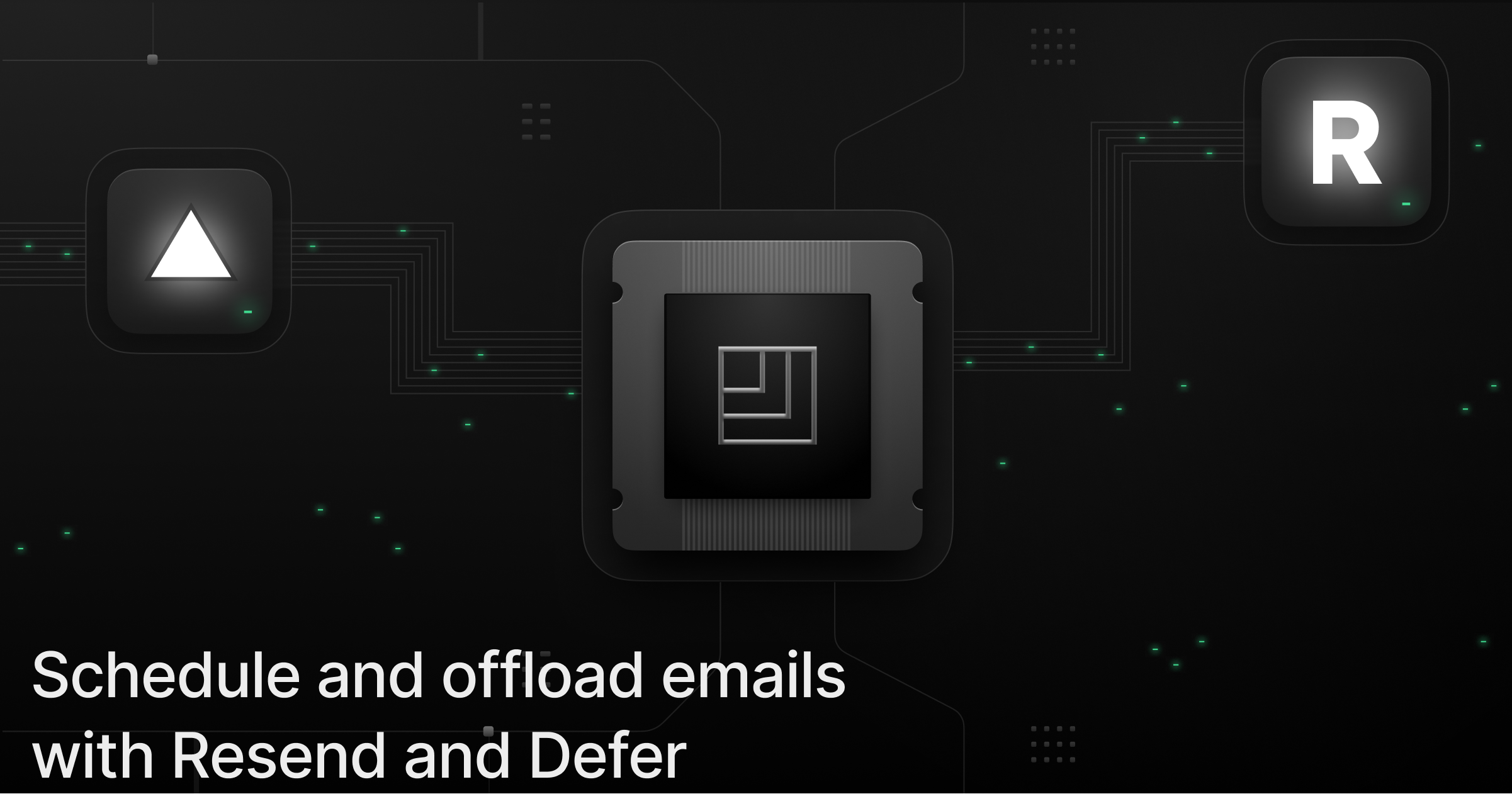
Offload the sending of emails
Sending emails following a user action directly from an API Route is tempting but comes with many drawbacks:
- Your Email Provider might not scale as well as your Serverless Functions, resulting in reliability issues (rate limiting)
- Sending a lot of emails from Serverless Functions (without a Provider) might lead to IP Reputation issues
- Overall, sending email from an API might degrade the end-user performance (especially for compute-intensive rich emails)
For all those reasons, and especially when sending rich emails with Resend, offloading them to run in the background is a straightforward solution.
Get started in under 2 minutes by using our Resend x Next.js template, deployable on Vercel in one click.
Advanced scheduling of emails
Some emails need to be sent on very specific schedules, for example:
- Following a sliding billing window
- Following specific application triggers (ex: when a user reaches 100 logins)
- Following specific criteria (ex: email campaign)
Those scenarios greatly benefit from Defer's Epoque Scheduler while relying on Defer's Platform to scale thousands of executions.
See an example of a Monthly billing email schedule following a sliding window in our Resend x Defer guide.
Related articles
Build Week #1: Wrap up
This first Build week has been the opportunity to share all the issues that Defer is solving for Serverless and LLM applications as well as when building complex no-code user experiences.